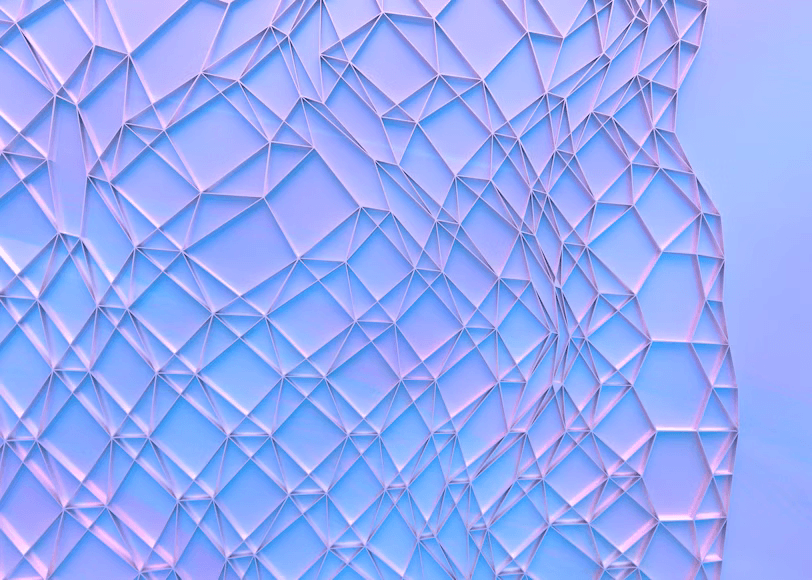
Quick Guide
Monitoring and Debugging in Serverless Environments: Best Practices and Tools
Monitoring and Debugging in Serverless Environments: Best Practices and Tools
Serverless computing offers remarkable scalability and efficiency, but it also introduces new challenges when it comes to monitoring and debugging. The lack of visibility into the infrastructure and the distributed nature of serverless functions can make it difficult to diagnose performance issues or track down bugs.
In this blog post, we'll explore the best practices for monitoring and debugging serverless environments, the key metrics to keep an eye on, and the most effective tools and services to help streamline this process.
1. Understanding Serverless Debugging
Unlike traditional server-based applications, serverless applications are stateless, ephemeral, and run on cloud infrastructure. This presents unique challenges for debugging, as there is no long-running process or server to directly interact with. Debugging in this context typically involves using logs, traces, and metrics to gain insights into function execution and behavior.
2. Challenges in Serverless Debugging
- Ephemeral nature of functions makes it hard to reproduce errors.
- Distributed systems require tracing across services.
- Cold starts add latency and complicate performance analysis.
3. Key Metrics to Monitor
- Invocation count and frequency of function calls.
- Execution duration and latency.
- Error rates and failure logs.
- Cold start duration.
- Resource utilization (memory, CPU).
4. Tools and Services for Monitoring Serverless Environments
- AWS CloudWatch for Lambda metrics, logs, and alarms.
- Azure Application Insights for end-to-end monitoring of Azure Functions.
- Google Cloud Operations suite for monitoring and logging Google Cloud Functions.
- Third-party tools like Datadog, Sentry, and New Relic for enhanced observability.
5. Best Practices for Debugging in Serverless
- Implement centralized logging across all functions.
- Use distributed tracing to track requests across services.
- Leverage AWS X-Ray or other tracing solutions.
- Implement retries and dead-letter queues for failed invocations.
6. Centralized Logging and Distributed Tracing
Centralized logging and distributed tracing are essential for gaining visibility into serverless applications. By aggregating logs from different sources and tracing requests across functions, teams can identify performance bottlenecks, errors, and inefficiencies.
7. Cold Start Optimization
Cold starts occur when a serverless function is invoked after being idle for a while. While unavoidable, their impact can be mitigated by optimizing function code, reducing dependencies, and using provisioned concurrency in services like AWS Lambda.
8. Conclusion
Monitoring and debugging serverless environments require a shift in mindset and the adoption of new tools and strategies. By focusing on key metrics, leveraging distributed tracing, and optimizing cold starts, developers can ensure their serverless applications run smoothly and efficiently.
 StackFiltered
StackFiltered